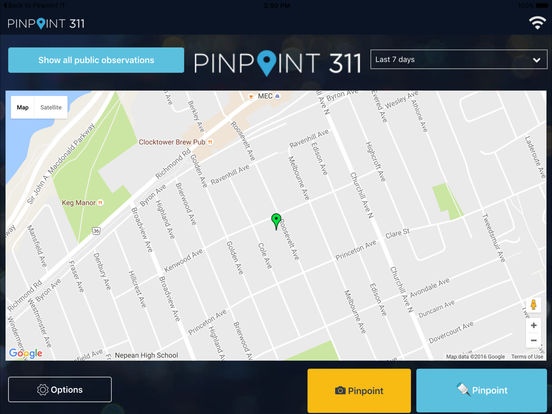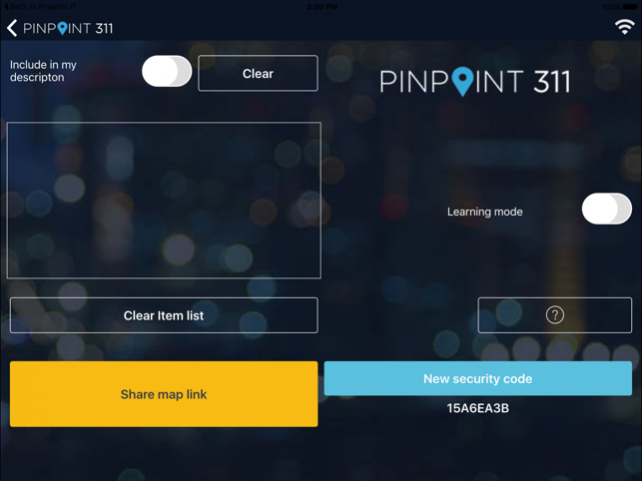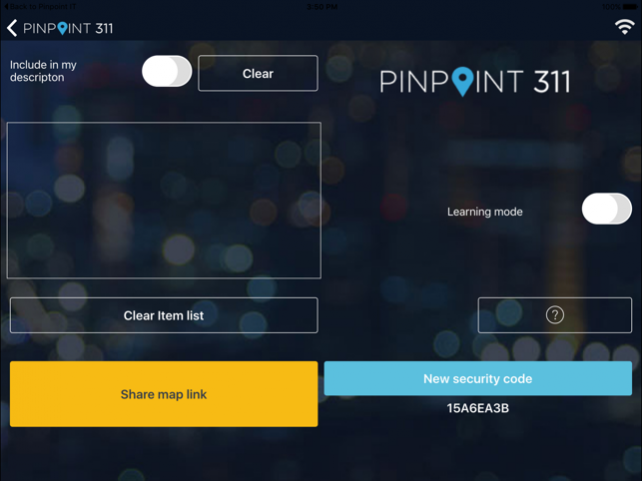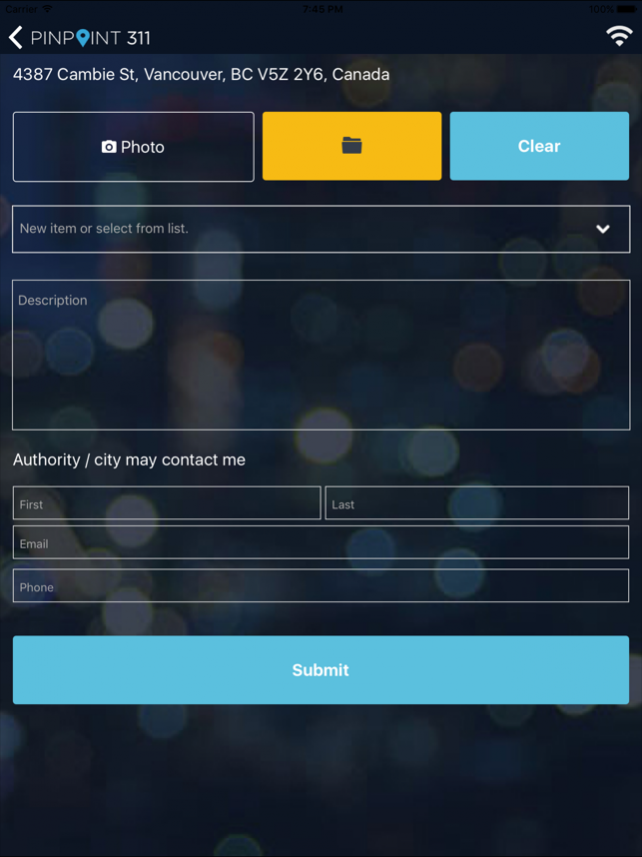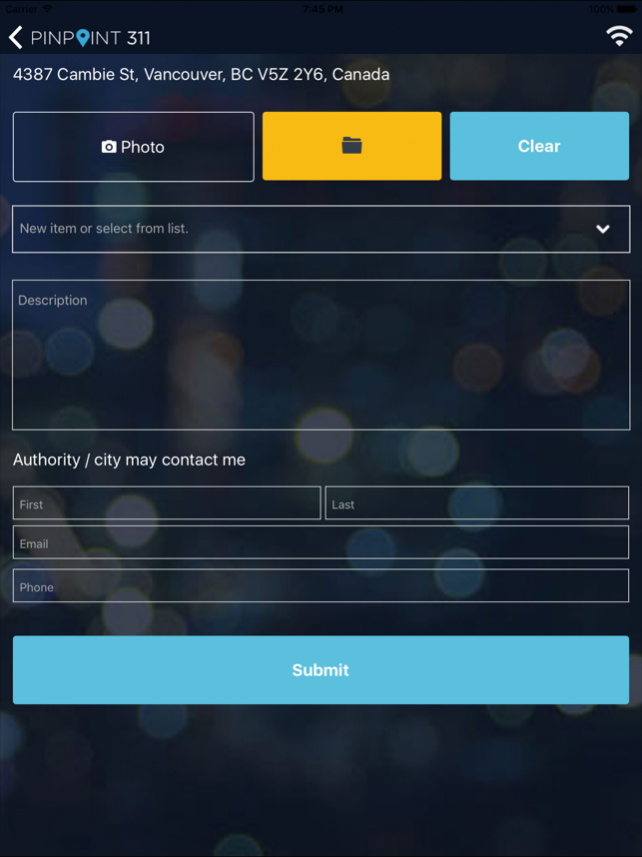Pinpoint 311 Tablet 1.3
Continue to app
Free Version
Publisher Description
Pinpoint 311 is the easiest way to report any non-emergency problem- anywhere, anytime. Pinpoint 311 delivers it for you, urgently, to get resolved by those who need to fix it: your city or community, your federal, provincial or state authority, a private property manager. Pinpoint 311 gets it to those who need to know about it. Pinpoint 311 is anonymous and secure. No registration, no fees, no advertising, ever. Use the app to take one-touch photos of a problem, or take a moment to describe it. See your report live on the pinpoint311 website where others can see it, comment on it and vote for it. Pinpoint 311 works behind the scenes to deliver your report to existing 311 and other incident tracking systems- making it easy for cities and property managers to get action started on resolving your problem. Track the progress of the problem in the app or online at pinpoint311.com • One touch photo – touch, click, done. • Quickly describe any problem – with or without a photo • Include a photo from your gallery, or use your camera • Share your problems with anyone securely • Make and share private notes about locations on your travels • Work with volunteer groups by including #tags • Report suspicious activities, nuisances and common problems • See your reports live at pinpoint311.com – visit to learn more Love your community? Use Pinpoint 311 to make it safer, cleaner and better.
Feb 16, 2018 Version 1.3 App users may now optionally include personal contact details so city/authority may contact user for more information, List of common problems displayed in subject list to make it easier for users to report a problem and with few bug fixes.
About Pinpoint 311 Tablet
Pinpoint 311 Tablet is a free app for iOS published in the Other list of apps, part of Network & Internet.
The company that develops Pinpoint 311 Tablet is Zander s2000 Corporation. The latest version released by its developer is 1.3.
To install Pinpoint 311 Tablet on your iOS device, just click the green Continue To App button above to start the installation process. The app is listed on our website since 2018-02-16 and was downloaded 5 times. We have already checked if the download link is safe, however for your own protection we recommend that you scan the downloaded app with your antivirus. Your antivirus may detect the Pinpoint 311 Tablet as malware if the download link is broken.
How to install Pinpoint 311 Tablet on your iOS device:
- Click on the Continue To App button on our website. This will redirect you to the App Store.
- Once the Pinpoint 311 Tablet is shown in the iTunes listing of your iOS device, you can start its download and installation. Tap on the GET button to the right of the app to start downloading it.
- If you are not logged-in the iOS appstore app, you'll be prompted for your your Apple ID and/or password.
- After Pinpoint 311 Tablet is downloaded, you'll see an INSTALL button to the right. Tap on it to start the actual installation of the iOS app.
- Once installation is finished you can tap on the OPEN button to start it. Its icon will also be added to your device home screen.